This post is for beginners of MS Excel. This function convert all the characters to upper case(capitals). It is very useful when you have a data which is not in uniform case. Like data received from Data entry operators.
Syntax: =Upper(Text)
Attached below is snapshot with Upper function as example. Take a look, I am sure this will help you.
Click on image below to view enlarge
There are other function in MS Excel which help you with cases are Lower(), Proper(). Also, the Upper function is very useful when you want to compare text from two cells. Since Exact() function is case sensitive it treats 'a' and 'A' as two different letters. I have enclosed the link to my earlier post where I have demonstrated to find cases using exact function
Check which CASE is used using Exact function
Thank you for spending your valuable time in reading above post and if you like to read more such tricks subscribe to blog via email.
We assure you knowledge, not SPAM!


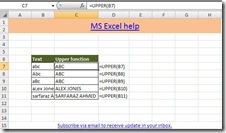
0 comments:
Post a Comment